Several folks have been asking about how I created Chordille Keep, so I thought I would give a quick overview on the how I did this.
I initially created the keep using MS Excel. I adjusted the cells to about 21 pixels a side which gave a good square size in which to build on. For the most part, Excel has a number of options that allow for drawing a keep or dungeon. I tried to use the cell border function to the maximum extent that I could, and then used drawing shapes and lines to connect everything together.
Once I had this done, I copied it as a bitmap into PowerPoint. I wanted to keep the grid formatting from Excel, and the bitmap gave me this look. Once in PowerPoint, I added a bit of color and the numbers. The new MS Office suite allows one to save documents in PDF, which is a great function, so one I was done in PowerPoint, I saved it as a PDF.
Overall I was happy with how it turned out. Next time, I am going to play with the colors a bit more. As I mentioned in my previous blog, there is a dungeon contest, and I am looking forward to apply this technique and see what I can create. Once I have submitted it, I will post it on the site.
I initially created the keep using MS Excel. I adjusted the cells to about 21 pixels a side which gave a good square size in which to build on. For the most part, Excel has a number of options that allow for drawing a keep or dungeon. I tried to use the cell border function to the maximum extent that I could, and then used drawing shapes and lines to connect everything together.
Once I had this done, I copied it as a bitmap into PowerPoint. I wanted to keep the grid formatting from Excel, and the bitmap gave me this look. Once in PowerPoint, I added a bit of color and the numbers. The new MS Office suite allows one to save documents in PDF, which is a great function, so one I was done in PowerPoint, I saved it as a PDF.
Overall I was happy with how it turned out. Next time, I am going to play with the colors a bit more. As I mentioned in my previous blog, there is a dungeon contest, and I am looking forward to apply this technique and see what I can create. Once I have submitted it, I will post it on the site.

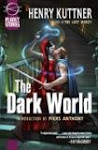

1 comment:
I liked your article's explanation. I want to make time to try it out with Open Office.
Here is the link to my article:
http://fmad.kairoscomputers.com/2009/07/26/creating-maps-with-office-suite/
Post a Comment